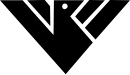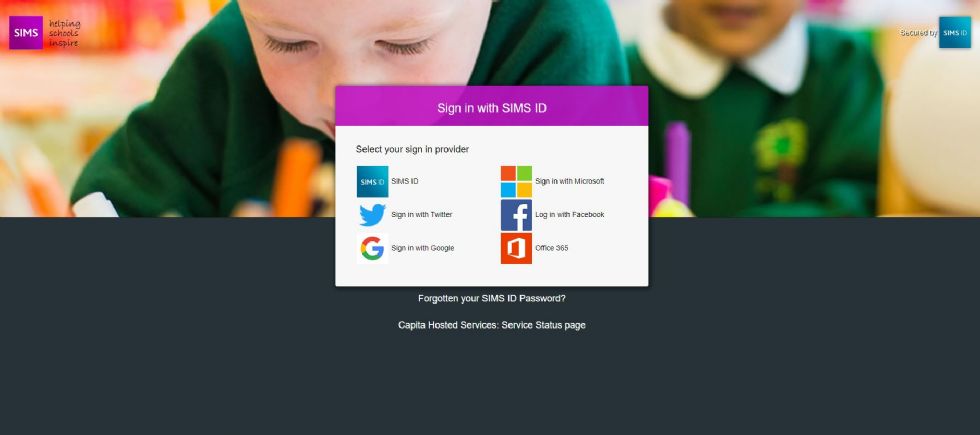SIMS Parent App
At Meadowhead School we endeavour to give our parents as much information as possible to assist them in supporting their children. We believe it is important to work closely with parents/carers and we are pleased to offer parents the opportunity to view online information about their child’s progress, homework, achievements and behaviour.
If you have not yet signed up for the Parent App, please email parentapp@meadowhead.sheffield.sch.uk with your name and child's name/form. You will then get an activation email (from 'noreply@sims.co.uk') with a hyperlink saying 'click this link' which will take you to a page that looks like this:
The screen asks you to choose an existing email address, twitter or facebook to link your SIMS account to - a simple way which means you do not need to remember an extra password and that we do not store it. (Please do not choose SIMS ID as you are very unlikely to have one!)
You will be taken to a login page to confirm your identity - click register if all the details are correct. You will be taken to a screen that will ask you for the Date of Birth of one of you children.
Once all this is done and registration is complete you will be able to login and access your child/children's information
Alternatively,If you are using a phone/tablet, go to the App Store/Play Store and search for 'SIMS Parent App' and install:
Here you will be able to view:
If you have already signed up to the app and you want to access it online please go to https://www.sims-parent.co.uk/