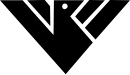FAQs
What is internet safety, and why is it important for my child?
Internet safety refers to the measures taken to protect individuals, but especially children, from online threats, such as cyberbullying, inappropriate content, scams, and privacy breaches. It is important for your child because it helps them navigate the online world safely, protects their personal information, and promotes responsible digital behaviour.
Please explore our website further and see the Further Information page for more useful resources.
![]()
How can I ensure my child's online privacy and protect their personal information?
Teach your child to be cautious about sharing personal information online, such as their full name, address, phone number, or school details. Encourage them to use privacy settings on social media platforms and remind them to be mindful of who they add as friends or followers. Click here to the see the section on the student online safety site called “The Importance of Privacy Settings on Social Media”.
What are some common online threats that my child may encounter?
Common online threats include cyberbullying, online predators, scams, phishing attempts, inappropriate content, and identity theft. It is crucial to educate your child about these threats and how to recognise and respond to them. Click here to see websites specifically designed to address these threats: Further Information
How can I teach my child about responsible online behaviour?
Teach your child to think before they click, post, or share anything online. Encourage them to be respectful, kind, and mindful of others' feelings. Teach them about the consequences of their actions and the importance of ethical behaviour online. Explore the parent area of this website for more information and also see the Further Information page for other useful resources.
Are there any age restrictions or guidelines for social media platforms?
Yes, most social media platforms have age restrictions in their terms of service. For example, Facebook and Instagram require users to be at least 13 years old. It is important to review and adhere to these guidelines to ensure your child's safety and compliance with the platform's rules. You may be surprised to hear that Whats App is 16 years of age. Some are also unsuitable to children until they are 18 years of age.
Click here to see a great resource on the Internet Matters website which gives the age rating for nearly every app. https://www.internetmatters.org/resources/what-age-can-my-child-start-social-networking
Please click the following links to download information sheets on each of the apps:
What Parents and Carers Need to know about......
What Parents and Carers Need to know about......
What Parents and Carers Need to know about......
What Parents and Carers Need to know about......
What Parents and Carers Need to know about......
What Parents and Carers Need to know about......
How can I monitor my child's online activities without invading their privacy?
Open and honest communication is key. Establish clear guidelines and boundaries with your child regarding their online activities. Use parental control software or built-in device settings to monitor their online behaviour but let them know about it and explain why you are doing it. Click here to see further information on “How to monitor your child’s social media and internet use”.
What are the signs that my child may be a victim of cyberbullying?
Signs of cyberbullying may include changes in behaviour, mood swings, reluctance to use electronic devices, withdrawal from social activities, a poor performance at school, or sudden aversion to attending. Keep an open line of communication with your child and encourage them to report any incidents.
Click HERE to see a list of contacts for Heads of Year and Pastoral Managers. They will be able to advise you further. However, in the first instance see the “What to do if you are cyberbullied” page available on our website.
How can I help my child deal with online bullying or harassment?
Encourage your child to talk to a trusted adult, such as a parent, teacher, or school support staff., about their experiences. Teach them to block and report the individuals involved, save evidence, and avoid retaliating. Support your child emotionally and consider involving school authorities if necessary. There are also a number of online resources students can access such as Kooth.
Click here to see more about how Kooth can support mental health issues: https://www.kooth.com/video
What should my child do if they come across inappropriate content online?
Teach your child to exit the website or app immediately and not to engage with the content. Encourage them to talk to a trusted adult about their experience, who can guide them on reporting the incident if necessary. You can also report inappropriate content yourself immediately. Click here for an excellent resource on how to on the Internet Matters website. https://www.internetmatters.org/issues/inappropriate-content/deal-with-it/
If you or your child come across any content that is illegal, incites violence or hatred, here is what you can do:
Reporting Indecent images of children: If you or your child come across any illegal sexual images of children report them to the Internet Watch Foundation (IWF).
Reporting inappropriate content social: Use the set-up-safe guides on the Internet Matters page.
To see how to report to the relevant providers e.g. Facebook, YouTube using the ‘flag’ or ‘report’ links near the content. https://www.internetmatters.org/issues/inappropriate-content/deal-with-it/
Reporting hate speech online: Content that incites hatred should be reported via True Vision: www.report-it.org.uk
Reporting extremist material: Content which relates to terrorism should be reported via the Counter Terrorism Internet Referral Unit: https://act.campaign.gov.uk
Report any content you’re concerned about, for example, sexual or violent content that appears in adverts, films, television programmes or video games, using Ofcom.
What are some effective strategies to prevent my child from falling for online scams or phishing attempts?
Teach your child to be sceptical of unsolicited messages (spam), emails, or pop-ups asking for personal or financial information. Instruct them not to click on suspicious links or download files from untrustworthy sources. Emphasise the importance of verifying the authenticity of websites or offers before providing any information. Talk to them about the work they do in Year 8 ICT where they learn about accessing the validity of information on the internet. Visit: https://www.passwordmonster.com/ to check how secure your password is.
How can I talk to my child about the potential dangers of meeting strangers online?
Have an open and non-judgmental conversation with your child about the risks associated with interacting with strangers online. Teach them to be cautious and never share personal information or agree to meet someone they've only met online. The message is very clear “whoever someone says they are, it is virtually impossible to know they are telling the truth”. The online world unfortunately has paedophiles who send a lot of time trying to groom young people for their own ends. It is critical that students understand the dangers.
What are the recommended privacy settings for various online platforms and devices?
It is advisable to review the privacy settings of each online platform or device your child uses. Ensure that their profiles are set to private, limit the visibility of personal information, and carefully choose who can view their posts or photos. We have guides on the most common social media apps (see links above) and a page on monitoring social media use: click HERE
Are there any tools or software that can help protect my child from online threats?
Yes, there are parental control software and tools available that can help monitor and filter your child's online activities. These tools can block inappropriate content, set time limits, and provide reports on your child's internet usage. Research and choose a tool that suits your family's needs. Click HERE to see the “How to monitor your child's Internet and social media use” which also has links to software for Google Android and i-phone which you can use to control access. Most gaming consoles such as Nintendo Switch and Xbox .......??????
How can I educate my child about the importance of strong passwords and account security?
Teach your child to create strong passwords using a combination of letters, numbers, and symbols. Another approach is to use three random words with no spaces. For example, TacoMugSofa which is also an effective way to create strong passwords which are easy to remember. Emphasise the importance of not sharing passwords with anyone, regularly updating them, and enabling two-factor authentication where available to give an added level of security.
Students in year 8 ICT also use the test their passwords using this password testing tool: https://www.passwordmonster.com/ This can be quite good fun!
Are there any reliable resources or websites that provide further information on internet safety?
Yes, there are several reputable resources and websites that provide valuable information on internet safety for children. Some examples include the National Online Safety website, Childnet International, NSPCC, and the UK Safer Internet Centre. Please click HERE to see a summary.
What is the recommended age for my child to have their own smartphone or social media accounts?
The appropriate age for your child to have their own smartphone or social media accounts varies depending on individual maturity and circumstances. It is recommended to discuss and decide on these matters as a family, considering factors such as their readiness, responsibility, and ability to follow online safety guidelines. It is certainly true that smartphones can cause a huge amount of reputational damage and put child at a significant safeguarding risk if their use is inappropriate. Therefore this is a big decision you need to make.
How can I teach my child about the consequences of sharing inappropriate or explicit content?
Have an open and honest conversation about the potential consequences of sharing inappropriate content, such as harm to their reputation, legal issues, or emotional distress. Encourage them to think before sharing anything and remind them that once something is shared online, it can be difficult to remove completely. Please also see the specific pages we have on the website which directly relate to this topic. Use the links below:
The dangers of your child sending inappropriate photographs
How to prevent your child from sending inappropriate photographs (online)
Getting an inappropriate photograph take down from the Internet
Where can I find support or help if my child is experiencing significant online safety issues?
If your child is facing significant online safety issues, you can seek support from various sources. Reach out to your child's pastoral team to inquire about available support. Additionally, organisations such as the NSPCC, Childline and Kooth can provide guidance and assistance in navigating these challenges.