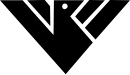Class Charts (Homework)
Class Charts is a tool for students, teachers and parents. This enables you to:
- See exactly what homework your child has been set
- Check the date it was set and when it is due in
- See a weekly calendar/overview of homework set
- See which teacher set the homework
- Access any information, attachments, or detail provided to your child on how to complete the homework task.
How do I access this information?
You can do this two ways:
- By accessing the public homework calendar on the school website (homework link at the top of the page)
- Download the Class Charts Parent app, or access the Class Charts website (login details below) this will send you any notifications and you can check on a daily basis what homework has been set for your child.
User guides for both methods can be found at the bottom of this webpage.
How does my child access the homework information?
Students can access their homework two ways:
- By accessing the public homework calendar on the school website
- Downloading the Class Charts Student App or accessing the Class Charts website (Login details will be emailed to students)
How can I support my child with homework?
- Take the time to familiarise yourself with Class Charts. Allow your child to access and download the Class Charts app (information attached). The phone app is only to be used at home not on school site.
- Check daily, weekly, regularly in their planner that they have recorded their homework correctly.
- Check on your Class Charts app or the school website when homework is due to be handed in.
It is important to note that if your child does not complete their homework they will be identified as needing specific support and invited to attend department and Faculty support clubs where appropriate. Where this is the case a member of staff will contact you to discuss further.
We are excited about raising the profile of homework at Meadowhead School and the launch of Class Charts. It will enable our students to become greater independent learners and equip then with the skills required to embed, retain and apply knowledge at GCSE level and beyond.
We look forward to your support in ensuring that your child fully takes advantage of Class Charts, as well as working alongside side you as parents and carers to ensure that all homework is successfully completed.

Below is a quick guide to using Class Charts
At the beginning of June we introduced the new messaging feature. When students are logged into their account, they will be able to directly message their teacher to get specific help with understanding a piece of work. Please watch this quick help video: